As the phenomenon of cloud migration reaches maturity, companies are starting to scratch their heads—particularly when they compare the long-term cost of cloud hosting to the long-term cost of on-premises hosting.
Sometimes, the numbers don’t add up.
This is why many organizations are engaging in cloud repatriation, the practice of moving systems and data from the cloud back to an on-premises model. This process, also called reverse cloud migration, can offer significant benefits—whether you handle it in-house or use a cloud managed services provider. Either way, repatriation has to be applied correctly, to the right systems.
And that’s where the challenge lies.
In this article, we’ll give you everything you need to know to make repatriation decisions at your organization. We’ll also offer some pointers for finding a partner to advise on repatriation.
Let’s dive in!
Why are we seeing cloud repatriation?
There are two big factors driving reverse migration from the cloud. They’re closely related, but it’s worth looking at them separately.

1. Cost
Poorly planned migrations and unclear objectives get the blame for cloud repatriation. However, those aren’t the drivers that we’re seeing.
Among midmarket companies, high cost is the biggest pain point driving companies to repatriate.
When we run cost analysis for clients, we typically see cloud systems costing them 3-5x more than the equivalent on-premises system over time. Maybe that makes sense for a global enterprise with 10,000 employees—but for a regional business with 175 employees, it’s a tough pill to swallow, especially after the cloud mystique wears off.
2. Unrealistic staffing expectations
The cost of cloud licensing and storage isn’t the only factor here. Whether you have systems in the cloud or on premises, you still need server admin talent (or cloud talent) managing your systems. Maybe you have that talent in house, or maybe you outsource to an MSP, but you can’t get around it.
Many organizations weren’t prepared for this reality. They thought that if they moved to the cloud, all their admin needs would go away.
Unfortunately, that’s not the case.
The cloud isn’t a silver bullet that magically removes all need for admin support. Broadly speaking, cloud and on premises systems require the same level of effort—with a different skillset. Cloud systems come with new admin workloads and new technical challenges that you don’t find in on premises systems. And while those challenges may be solvable, the solutions also incur new costs.
Many organizations are turning to repatriation for these two reasons.
Yet when they do, they encounter three challenges.

Challenge 1: Not everything should be moved back on premises
Just as the wholesale shift to the cloud wasn’t right for all systems, a wholesale reverse migration isn’t necessarily right either. Some systems make sense to keep in the cloud—for example, Microsoft Exchange. An on-premises Exchange server offers no benefits above cloud-hosted Exchange. You don’t want your staff scrambling to fix the company email server if it goes down. You want that 24/7/365 uptime. You want it to work like Gmail.
Yet the answer isn’t as clear for some systems. The more essential the cloud system, the more integrations it has, the more departments that rely on it—the more complicated the question gets.
In fact, this ambiguity is one of the biggest reasons that companies struggle to define their path with repatriation. We’ll talk about this more in a moment.
Challenge 2: Overcoming that cloud mystique
Let’s step back for a moment and think about the development of the cloud phenomenon. It first emerged in the late 1990s, and by the late 2000s, it was gaining legs with the launch of Google Docs, Amazon Simple Storage Service, and Microsoft Azure. For years now, we’ve heard nothing but praise for the cloud. It was going to change how organizations functioned, it was going to reduce costs, and it was the model for the future.
Today, that’s actually a legacy mindset. Yet it’s firmly established in the minds of many, both on the IT side and the business side.
In fact, overcoming that cloud mystique is one of the biggest challenges to any repatriation effort—even when the facts make a clear business case. It takes empathy and great communication skills to understand the concerns of pro-cloud stakeholders, then make the case for repatriation through facts while still being empathetic. This is one area where an expert partner can help build the case and get all internal stakeholders on board.

Challenge 3: Cloud repatriation is tedious extra work
Once you’ve decided which system(s) to repatriate, and you’ve overcome any internal objections, you come to the project itself.
And the reality is… cloud repatriation isn’t much fun.
It’s not particularly challenging for a competent IT team, but it’s incredibly tedious. Infrastructure installation, software configuration, movement of files, cybersecurity while transferring data—it’s a significant workload in addition to your team’s everyday responsibilities.
This is why many organizations engage a trusted partner to conduct a repatriation project. Here at Corsica Technologies, we’ve done many reverse migrations, filling those gaps for clients. This allows your staff to focus on more strategic activities—rather than just rebuilding essential systems and configurations on local hardware.
Of course, engaging a partner for this project doesn’t only fix the staffing issue. The right partner can also provide guidance at a strategic level. This is good news, because determining which systems to repatriate is the hardest part.
Let’s unpack that.
How do you determine which systems to repatriate?
1. Cost
Since cost is the primary driver of repatriation, you’ll want to run a detailed cost analysis of each cloud system and compare it to the estimated cost of hosting that system on premises. But these are complex calculations. You need to account for data storage needs, user licenses, and hardware costs.
This is one area where an expert partner can help. The right partner should be able to calculate these costs for you, helping you make an informed decision. Here at Corsica, we’ve run these calculations for clients and given them some eye-opening results.
Of course, the numbers alone aren’t the only component here. Your organization’s preference for capex (capital expenses) vs. opex (operating expenses) is a significant factor. But you need those hard numbers for both capex and opex, for both the cloud system and the on-premises alternative, to make the right decision that fits your organization’s financial strategy.
2. System function
Keep in mind that there are no hard answers here, and every organization is different.
That said, here’s a principle that we use to start the analysis: If your organization needs 24/7/365 uptime from a system, that system shouldn’t be in the cloud.
Why?
Again, it all comes down to cost. Always-on systems cost far more to maintain in the cloud. For example, an Active Directory server or a SQL server that requires the OS dependencies of a Microsoft server—the cost of these things is orders of magnitude more in the cloud.
3. Aim for services in the cloud (not servers)
Cloud servers quickly become expensive.
Yet cloud services give you the benefits of cloud without the cost. You pay for what you need, rather than buying more than you need.
If you can build an application to sit on services in the cloud, not servers, that’s an economical approach, and that application can usually remain in the cloud. However, if the application is built on servers, it’s going to be more economical to repatriate it.
That said, the final answer here depends on the scenario. If you’re a large organization with a massive front-end website, and you need to spin up worker bee servers as dictated by fluctuating traffic, then the cloud server model makes sense.
But that’s an entirely different scenario from a midmarket business that needs Active Directory and all internal files available 24/7. In this case, it makes more sense to build a SharePoint site (which is a service, not a server) and put files and infrastructure in there.
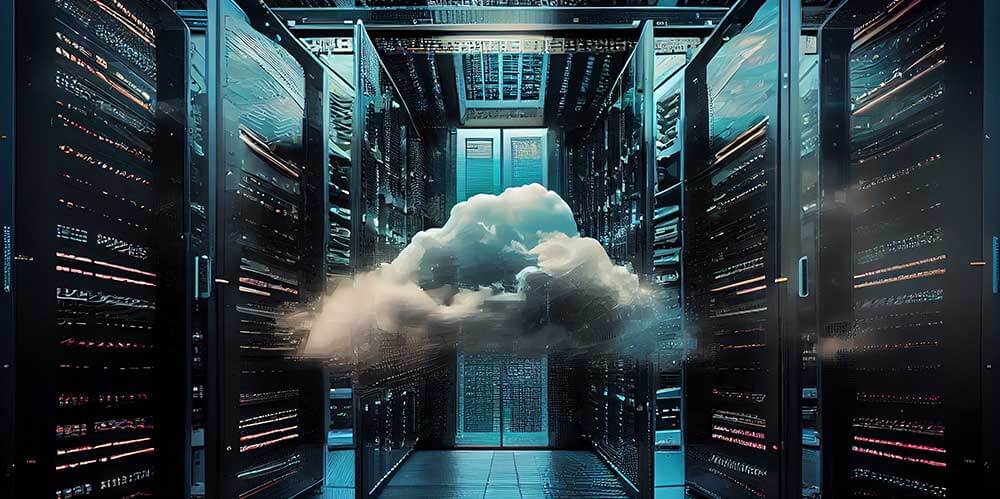
What’s the ideal state?
By now, the picture is becoming clear. Not every system is right for the cloud.
And not every system is right for on-premises delivery.
In other words, most organizations will land on a hybrid model as the best solution.
But that “right fit” hybrid model looks different at every company. The key is to know your cost structure inside and out—and to compare this with uptime requirements. It’s a complex calculation, and it’s one of the biggest reasons to engage a trusted partner to make your repatriation journey painless and efficient.
But how do you find that trusted partner?
Let’s take a closer look.
What should you look for in a cloud repatriation company?
One thing is obvious: Your cloud repatriation partner needs to have IT experts who can implement your reverse cloud migration.
Believe it or not, this is the easy part. Any MSP (managed IT services provider) should have professionals on staff who can move data and configurations from the cloud to on-premises infrastructure.
The hard part? Getting the right strategic guidance.
Not every MSP understands the nuances of cloud vs. on premises delivery. And not every MSP will take the time to understand your situation thoroughly so they can make informed recommendations.
In a nutshell, you want a cloud repatriation company that takes the time to understand your scenario fully—then connects that information with deep experience and knowledge of your options on the hosting market. They should be able to help you articulate a strong business case for your reverse migration, and they should have great arguments for which systems should stay in the cloud and which should be repatriated.
Ultimately, they should help you analyze the cloud hype carefully and make the best decisions for your business.

Want to learn more about cloud repatriation?
Reach out to schedule a consultation with our digital transformation specialists.







