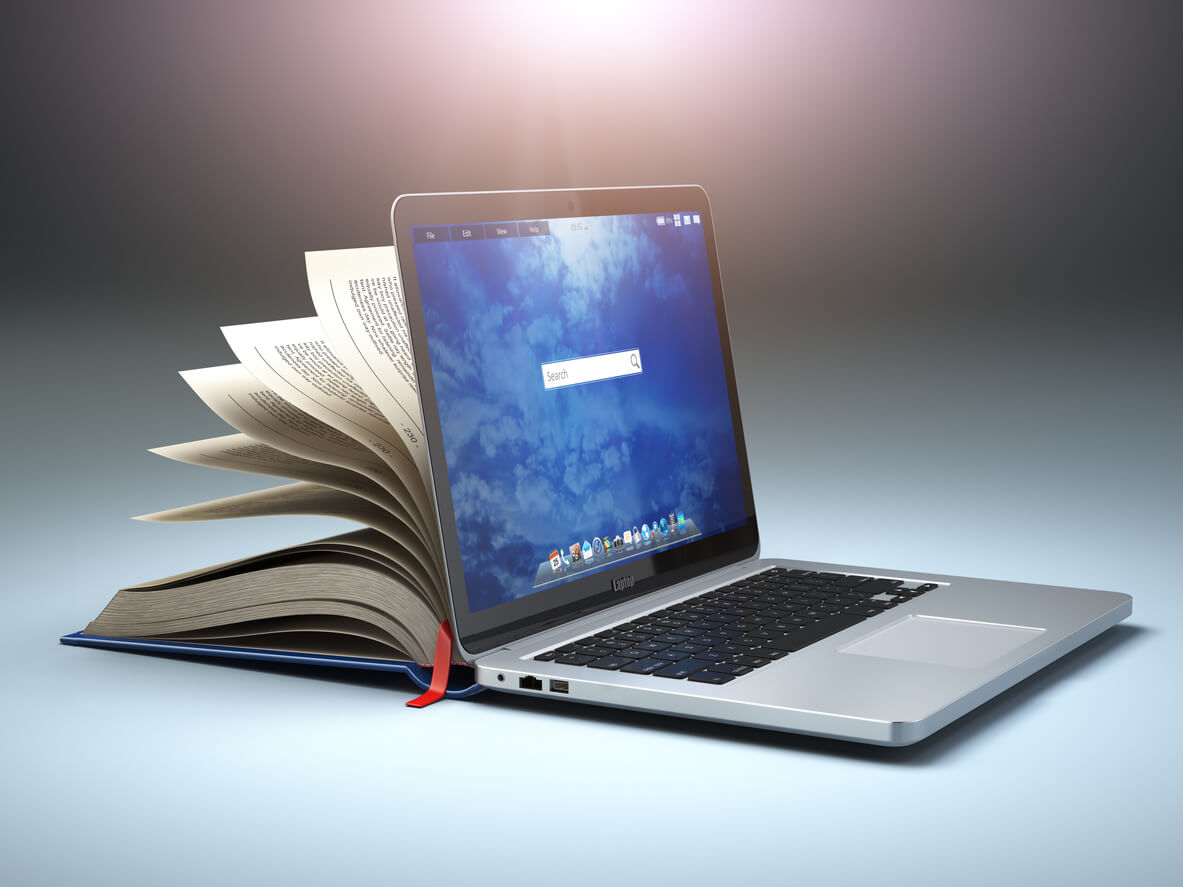If you have documents piling up on your desk, you can remove clutter by scanning and storing them in the cloud. Cloud storage not only provides more secure storage of your documents, but also allows you to access them from practically anywhere. What’s more, cloud storage is cheap — some vendors like Microsoft and Google even offer several gigabytes of free storage. Here’s how you can create your own document scanning setup.
Buy a Scanner
Small, personal scanners are fairly inexpensive nowadays. If you have several documents to scan, you’ll want to take note of the speed of the scanner. In the long run, it will be worth your time to pay slightly more for a faster scanner. Some scanners have wireless connectivity capabilities. This means that you can scan from anywhere around your home or office by connecting to your wireless network. For quick one-off scanning jobs, you can also use your mobile device (i.e. phone or tablet) to scan documents. Many mobile devices’ cameras double as scanners so you can store images on your device, then email them to yourself.
Scanning Software
Most scanners come with scanning software. However, check the manufacturer’s documentation to make sure the software offers what you need. Also confirm that the software is compatible with your computer’s operating system.
Storing Documents in the Cloud
After you’ve scanned the documents and stored them in a folder, you can move them to the cloud. The best free, personal solutions for cloud storage are Microsoft SkyDrive or Google Drive. Both of these options offer gigabytes of free storage. You can also purchase additional storage for a small monthly fee. After you’ve stored your documents in the cloud, you can shred all the paperwork clutter around your home or office.
Access Your Cloud Documents
Cloud storage lets you access your documents from practically anywhere. For instance, if you need to reference a file while traveling, you can view it from your mobile device. The best part about cloud storage is that you never have to worry about losing your documents. Physical papers can be misplaced or destroyed, as can physical storage media. However, with cloud storage, your documents are always backed-up, secure and available. Want to discuss your specific needs and options? Give us a call to set up a review.